What is Ad Manager?
Ad Manager brings Facebook, Instagram, Google, and LinkedIn Ads together into one easy-to-use dashboard.
Instead of switching between different ad platforms, users can create campaigns, track performance, and optimize results — directly within the software. This saves time, reduces complexity, and makes professional advertising accessible for businesses of all sizes.
Ad Manager enables accounts to run high-performing campaigns and analyze performance without leaving the software platform.
Platform | Campaign Objectives | Ad Formats Supported |
|---|---|---|
Meta (Facebook & Instagram) | Lead Generation, Website Traffic, Engagement, Sales | Single Image, Video, Carousel (up to 10), Lead Forms, Conversation Forms |
Google Ads | Search Campaigns, Demand Generation (coming soon) | Search Ads, Image, Video, Carousel (Demand Gen) |
LinkedIn Ads | Lead Generation, Website Visits | Single Image, Video, Carousel, Lead Forms |
Key Benefits of Ad Manager
Ad Manager offers several advantages for both platform users and their clients by simplifying campaign execution, enhancing transparency, and delivering measurable results.
All-in-One Advertising: Manage campaigns across various platforms, including Facebook, Instagram, Google, and LinkedIn, all from a single dashboard.
Time-Saving Workflows: Streamlined setup processes help users launch ads efficiently and effectively.
Simplified Targeting: Easily reach the right audience through goal-driven campaign objectives.
Clear ROI: Instantly track ad performance, spend, and conversion metrics to assess results.
Outcome-Oriented: Run lead generation, traffic, or conversion campaigns designed to drive tangible business outcomes.
Operational Efficiency: Seamlessly manage multiple clients' campaigns without hassle.
Resell Opportunity: Platforms can offer Ad Manager access to their clients as a value-added service and monetize it.
Pricing & Access
Ad Manager is available at no cost for platform users, providing flexibility to resell access to clients and create new revenue opportunities.
Key Details:
Platform Users: Ad Manager access is included at no charge.
Clients: Platform users can resell access to clients and set their own pricing.
Profit Control: The platform user retains the ability to control the pricing and keep the profit—there is no base cost for the platform.
Manage Ad Manager Availability & Pricing:
Navigate to Settings → Reselling Tab to define default pricing for clients.
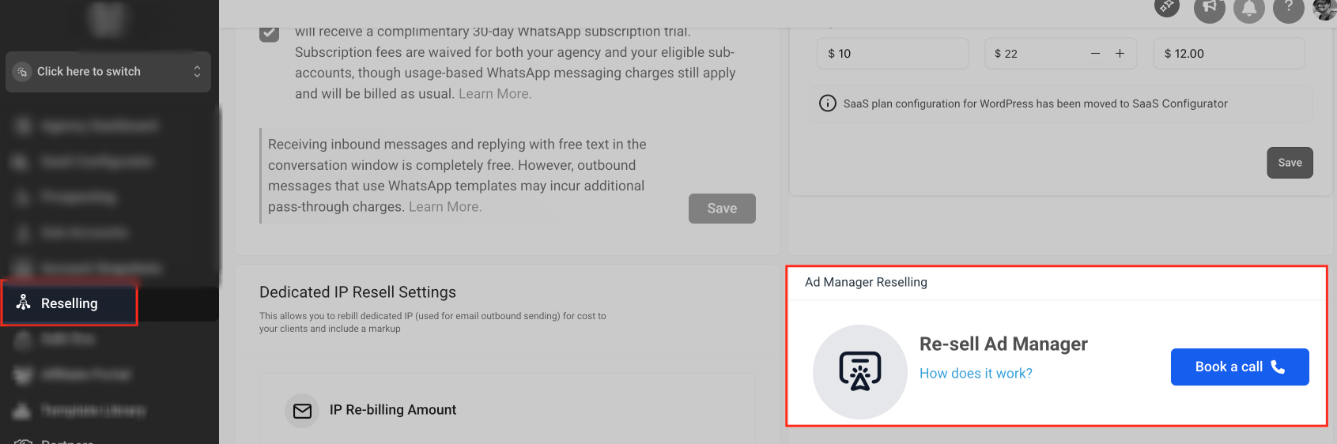
- Your account → Reselling Tab – Set or adjust pricing for each client individually.
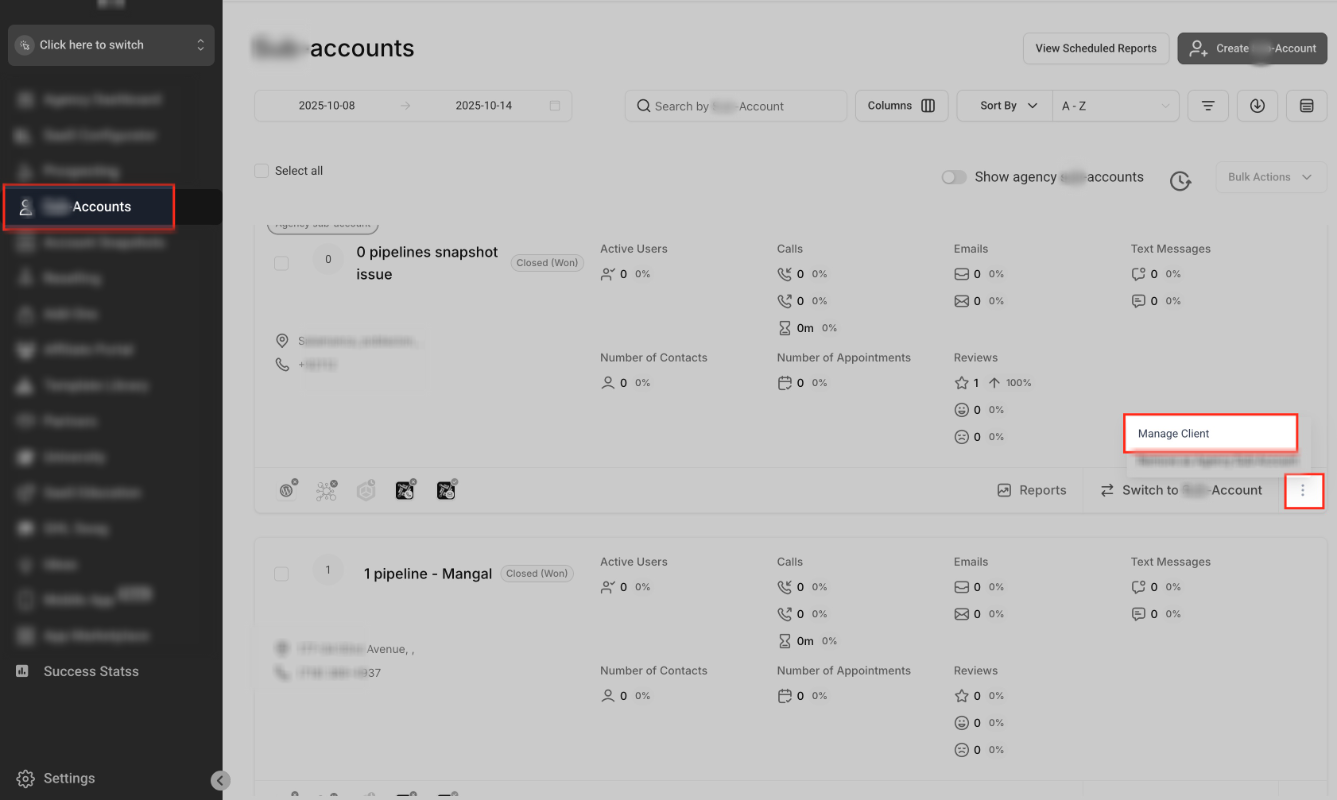
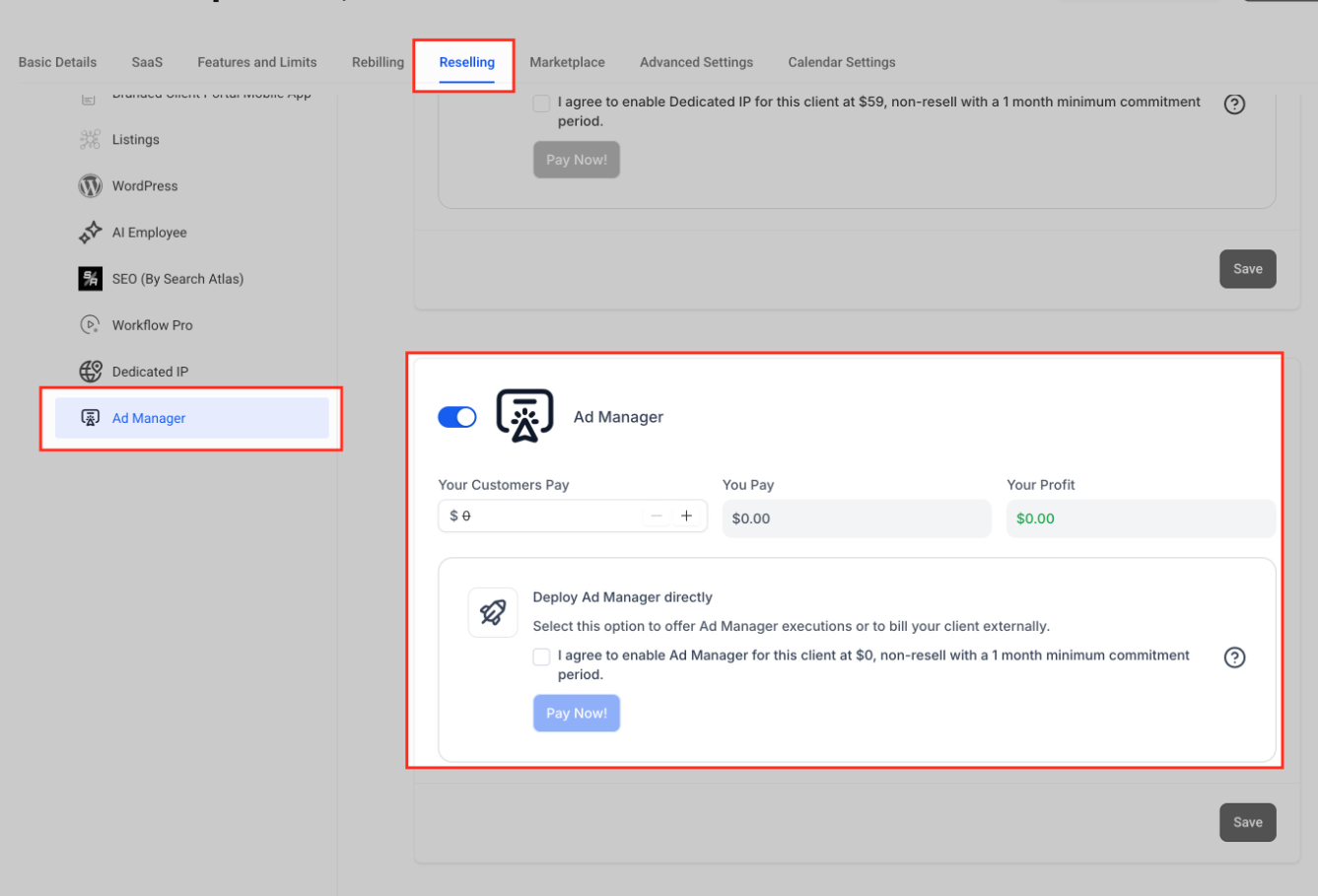
- SaaS Configurator → Features Tab – Include Ad Manager as part of a SaaS plan.


How to Set Up Ad Manager
Follow these steps to set up Ad Manager and start running campaigns:
Access Ad Manager:
From your account dashboard, navigate to Marketing → Ad Manager.

Connect Ad Accounts:
Click Connect Accounts and follow the prompts to link your Facebook, Instagram, Google, or LinkedIn Ads account.
Set Permissions:
Ensure correct permissions are granted for creating and managing campaigns.
Create a Campaign:
Choose the platform (Facebook, Instagram, Google, or LinkedIn). Define your campaign objective (e.g., Awareness, Traffic, Conversions, or Lead Generation). Set audience targeting, budget, and schedule.
Monitor Results:
Track performance metrics such as impressions, clicks, conversions, and spend in the Ad Manager dashboard.
Frequently Asked Questions
Q: What platforms are supported in Ad Manager?
Currently supported platforms are Facebook, Instagram, Google, and LinkedIn Ads.
Q: Where can accounts see their reports?
All performance reports are available within the Ad Manager dashboard in real-time.
Q: Do accounts provide their own ad budgets?
Yes. Each account is responsible for its own ad spend budget.
Was this article helpful?
That’s Great!
Thank you for your feedback
Sorry! We couldn't be helpful
Thank you for your feedback
Feedback sent
We appreciate your effort and will try to fix the article